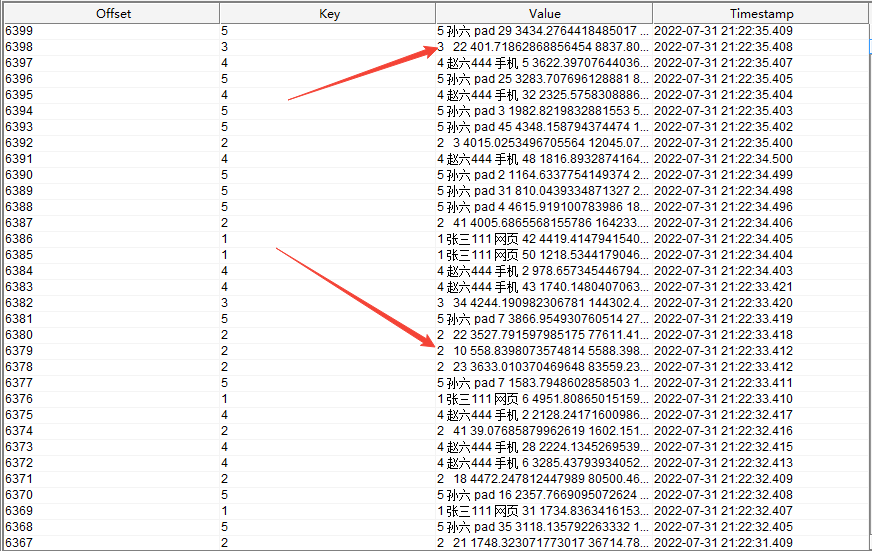lookup join
lookup join
该例中,将 mysql 表作为维表,里面保存订单信息,之后去关联订单流水表,最后输出完整的订单流水信息数据到 kafka。
kafka 主题 (order_water)
订单流水表读取的是 kafka order_water 主题中的数据,数据内容如下
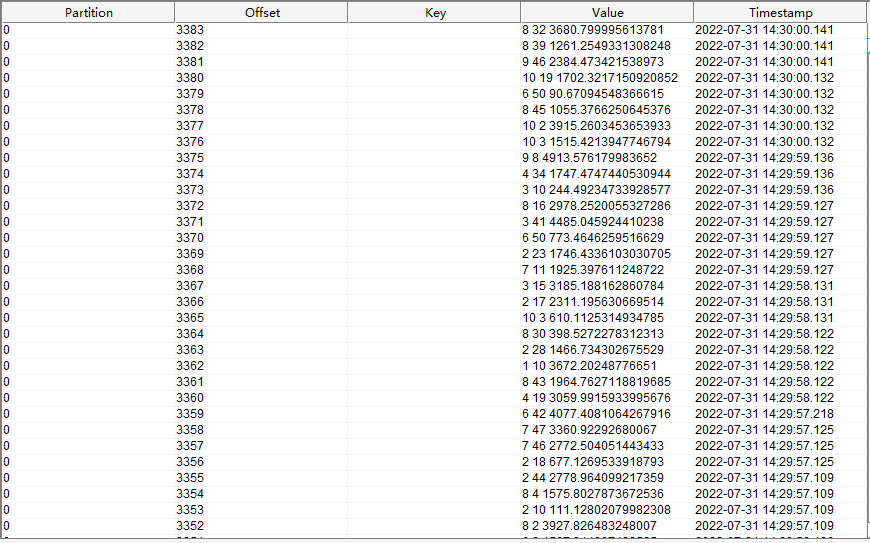
mysql 表 (dim.order_info)
表结构
CREATE TABLE `order_info` (
`id` int(11) NOT NULL COMMENT '订单id',
`user_name` varchar(50) DEFAULT NULL COMMENT '订单所属用户',
`order_source` varchar(50) DEFAULT NULL COMMENT '订单所属来源',
PRIMARY KEY (`id`)
) ENGINE=InnoDB DEFAULT CHARSET=utf8;
数据
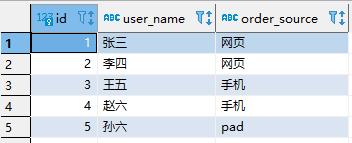
flink sql 语句
set 'table.local-time-zone' = 'GMT+08:00';
-- 订单流水
CREATE temporary TABLE order_flow(
id int comment '订单id',
product_count int comment '购买商品数量',
one_price double comment '单个商品价格',
-- 一定要添加处理时间字段,lookup join 需要该字段
proc_time as proctime()
) WITH (
'connector' = 'kafka',
'topic' = 'order_water',
'properties.bootstrap.servers' = 'node01:9092,node02:9092,node03:9092',
'properties.group.id' = 'for_source_test',
'scan.startup.mode' = 'latest-offset',
'format' = 'csv',
'csv.field-delimiter' = ' '
)
;
-- 订单信息
create table order_info (
id int PRIMARY KEY NOT ENFORCED comment '订单id',
user_name string comment '订单所属用户',
order_source string comment '订单所属来源'
) with (
'connector' = 'jdbc',
'url' = 'jdbc:mysql://node01:3306/dim?useSSL=false',
'table-name' = 'order_info',
'username' = 'root',
'password' = 'root'
)
;
-- 创建连接 kafka 的虚拟表作为 sink
create table sink_kafka(
id int PRIMARY KEY NOT ENFORCED comment '订单id',
user_name string comment '订单所属用户',
order_source string comment '订单所属来源',
product_count int comment '购买商品数量',
one_price double comment '单个商品价格',
total_price double comment '总价格'
) with (
'connector' = 'upsert-kafka',
'topic' = 'for_sink',
'properties.bootstrap.servers' = 'node01:9092,node02:9092,node03:9092',
'key.format' = 'csv',
'value.format' = 'csv',
'value.csv.field-delimiter' = ' '
)
;
-- 真正要执行的任务
insert into sink_kafka
select
a.id,
b.user_name,
b.order_source,
a.product_count,
a.one_price,
a.product_count * a.one_price as total_price
from order_flow as a
-- 一定要添加 for system_time as of 语句,否则读取 mysql 的子任务会被认为是有界流,只读取一次,之后 mysql 维表中变化后的数据无法被读取
left join order_info for system_time as of a.proc_time as b
on a.id = b.id
;
flink sql 任务运行之后,flink UI 界面显示为
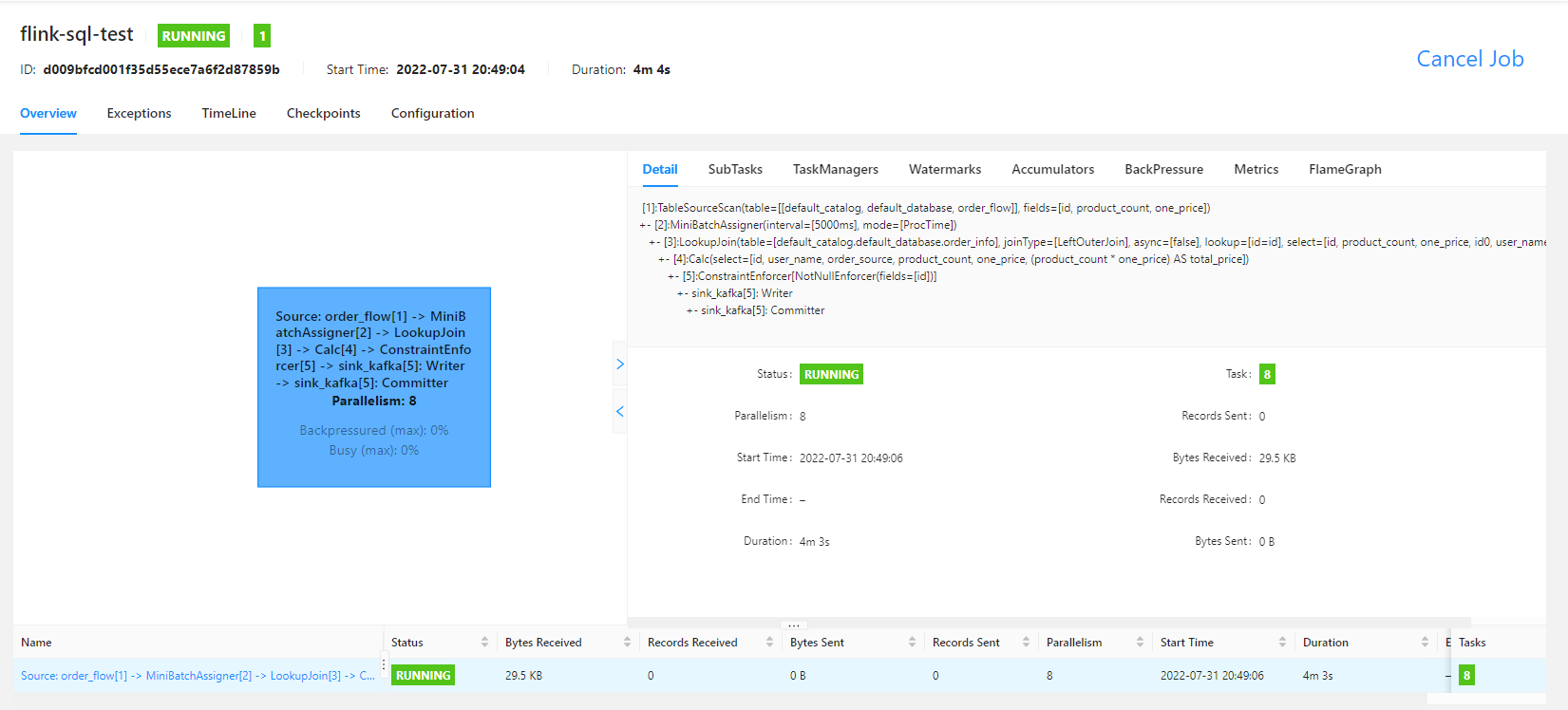
最后查看写入 kafka 中的数据为
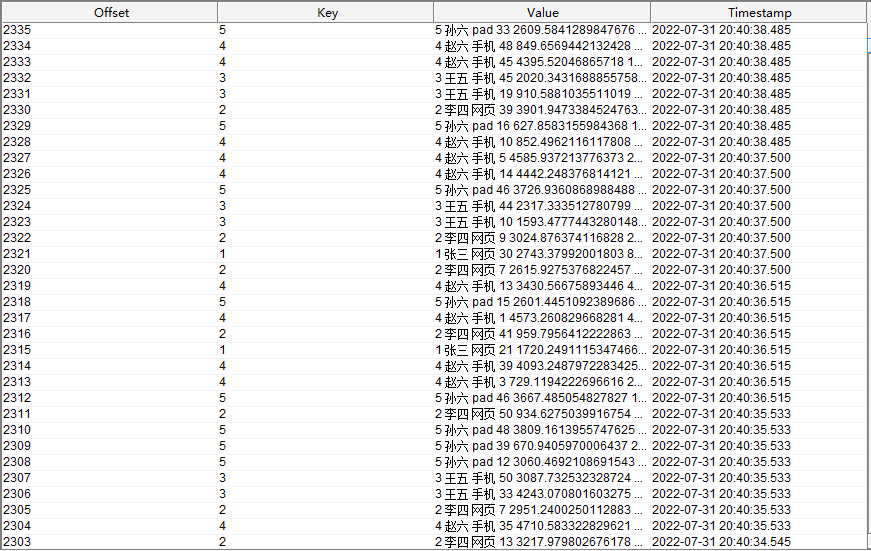
此时,修改 mysql 中的数据,修改之后为

再查看写入 kafka 中的数据为
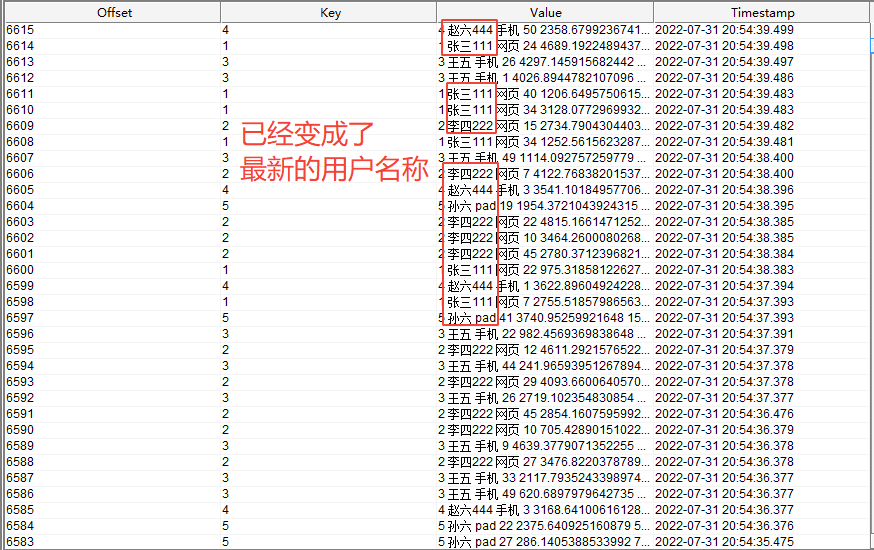
其他
如果 kafka 中的订单流数据中的某个订单 id 在维表 mysql 中找不到,而且 flink sql 任务中使用的是 left join 连接, 则匹配不到的订单中的 user_name 和 product_count 字段将为空字符串,具体如下图所示